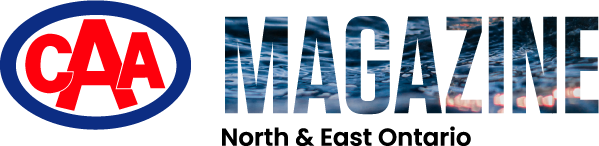While a vacation seems like an ideal excuse to disconnect from technology, there are many reasons to need your smartphone. Whether researching attraction opening hours, mapping out a route, checking in with loved ones back home or uploading photos, you don’t want to get stuck paying outrageous roaming charges during your trip abroad.
The last thing you want to worry about while on vacation is your phone bill. But our travel experts share advice on alleviating the stress of roaming charge or phone not working when you need it. There are various ways to message, call and post while on holiday, many of which are cheaper or easier than you may think. Remember these tips the next time you plan to use your phone outside of Canada.
Stay on airplane mode
Enable airplane mode and keep it on while travelling outside Canada to avoid international data usage. Some smartphone apps automatically download data even when not in use, and data roaming charges apply to received and sent messages.
“I recommend putting cells on airplane mode and using the WiFi to communicate to family and friends to save roaming fees,” says Michele Moore, CAA Travel agent.
To turn on airplane mode, open your phone’s settings menu. You will find the option to turn it on or off, while some newer phones have an easy icon on the top menu you can press. While in the settings menu, you can keep on connecting to WiFi if you want to use a portable WiFi device or use the WiFi connections available at the hotel or airport.
Rely on WiFi

Most hotels, airports and restaurants around the globe offer WiFi, so you might not need an international phone plan while travelling. “Many European cities have WiFi you can connect to; it isn’t secure, but it is fine for maps. We start downloading maps onto our phones while on the hotel WiFi in case we need directions,” says CAA Travel Consultant Andrea Tardioli.
Google Maps allows you to download an offline map, for example. Agent Michele Moore adds, “Many resorts in the Caribbean offer free WiFi.” If you’re opting for a resort stay, you’ll have an internet connection included, so there is no need for additional data usage. Websites for accommodations typically state that WiFi is included, and you should always check that before travelling.
When you want to connect with family and friends, there is no need to make a long-distance call. Instead, you can make calls via WiFi through applications such as Skype, WhatsApp and FaceTime.
Keep your phone secure
When using WiFi when overseas, you should keep cyber safety in mind. The FBI advises not to allow your phone, and other devices, to automatically connect to free WiFi networks to protect yourself from cybercriminals who could attempt to steal passwords or load malware on your device.
Remember to never connect to a fraudulent wireless network by confirming public WiFi names and login procedures before using them. If you use a network that is not secure, don’t do anything sensitive on your phone, such as banking and turn off the location services on your phone, so people cannot follow where you are.
Consider adding an international data plan
If you prefer to have access to international data, in case an emergency arises, make sure you have a roaming add-on package. Often referred to by cellphone providers as ‘Roam like Home,’ the travel package means you have the same plan as your home country and will be charged one set fee for the day’s usage, not per activity or message. Call your phone company or check online to turn this on before departing to avoid pricy charges on your next bill.
An international roaming add-on package is easy to use and doesn’t take any confusing setup on your end, but the cost can be up to $16 per day. While that is much cheaper than international roaming fees, it still adds up if you plan to use your cell daily during a vacation.
Before you sign up, consider where you are visiting and when you might need it. For example, data roaming isn’t available on a cruise when at sea. In that case, you’ll want to look into WiFi packages on the ship as an alternative instead of paying for multiple plans.
Buy a pre-paid SIM card
Instead of an add-on package for your phone, a pre-paid SIM card is typically the cheapest option and offers the best phone service. With this method, you’ll receive a local phone number, and data plan, during your travels. But, if you have an older phone, it could involve more steps to get it to work.
You can replace your current SIM card — a small card with a memory chip that holds your identification information and connects to a designated mobile network — with one that works with a network in another country. Local SIM cards are available for purchase at airports, convenience stores or online on Amazon.
If you plan on buying one online before your trip, research the best mobile networks in the country you are visiting and, therefore, the SIM card brand to get. If you purchase one once you arrive, it may be more expensive, but you’ll know it works for that destination, and a store employee may even be able to help you choose the best option.
Cell phones need to be unlocked before a SIM card can be changed. New smartphones can use international SIM cards, but if you have an older model, you’ll want to call your service provider to unlock it before you travel.
Check the SIM card activation length, it can sometimes range from minutes to days, and you’ll want to have it ready for your entire holiday. By changing the SIM, you’ll have a new, local phone number, so remember to advise family and friends since they won’t be able to reach your usual number after the SIM swap has been made. Remember to double-check that you’re buying the correct size card and keep your own in a safe place until switching back.
Try an eSIM

If you’re worried about swapping out the physical SIM card and want to have it ready before your trip, you can choose an eSIM card. This digital option offers the benefits of a local network connection when travelling, and you can easily swap between networks.
Why would you pick an eSIM? Not only are they faster to get, as there is no need to wait for a physical SIM card, but you don’t need to worry about losing your physical card. Switching to an internal SIM card can be challenging when travelling, as you must take apart your phone and reassemble it without losing a tiny electronic device. Instead, with an eSIM there is no need to open your phone at the airport to swap SIM cards, as you’ll be connected as soon as you arrive at your new destination.
The mobile app Airalo, for example, provides data packages for over 200 countries and regions, including local, regional and global SIMs. Once you’ve downloaded the app, select your destination and package type (including number of days and amount of data), install the eSIM and activate it. Other retailers like Rogers, Bell and Telus offer eSIMs for Canadians.
According to @thecanadianjetsetter on TikTok, the setup process can be confusing the first time, and he recommends watching a video tutorial beforehand.
Getting excited for your next big vacation?
A CAA Travel Consultant can help you plan the vacation of your dreams. Book an appointment online today and let them take care of the travel details for you.